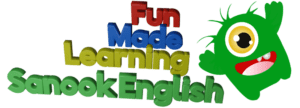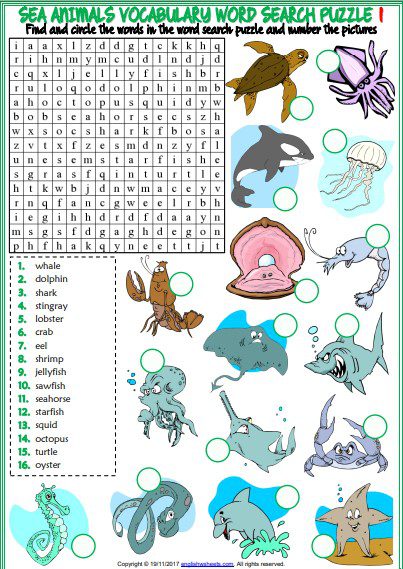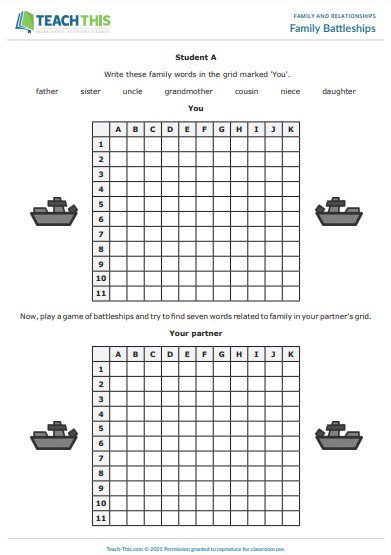I would be absolutely lost without these teacher tools for ESL classes. Now, I don’t use each tool for each lesson, but over the course of a year, they all get plenty of use. Some of these you’ll be familiar with like Pinterest and Canva but some of them you probably haven’t heard of (yet).
I’ve been teaching ESL for a long time. I went to Thailand just before the Tsunami of 2004. When I arrived, there were about 12 ESL teachers at the school where I taught. And about 2 of them had laptops. (Maybe only 1, it was so long ago it’s hard to remember). I didn’t have a computer. There were 2 desktop computers in the teacher’s office that we all shared. Back then we mostly used textbooks and flashcards. Every week we would put in for copies of worksheets from the textbooks we were using like GetSetGo and Chatterbox. No one was using a computer in the classroom back then, we didn’t even have projectors.
How times have changed! I can’t imagine going into a class now without my laptop. Not only have things changed for teachers, but for the students too. Student’s have changed. They don’t get excited by flashcards like they used to. Attention spans are shorter. And we, as teachers, have to deal with it.
Part 1
The number 1 thing I couldn’t do without is SanookEnglish.com. We think Sanook English is one of the best teacher tools for ESL classes. Everything we have created at Sanook English is for the classroom or online teaching. We started this website to pass on many of the games, activities and resources we have gathered and used over the past 20 years teaching ESL in Asia. We are unique because we have gathered a bunch of diverse activities and put them all in one place. Let’s say you are teaching about animals. If you come to Sanook English and go to animals, we have 28 interactive resources just for animals. It looks something like this:
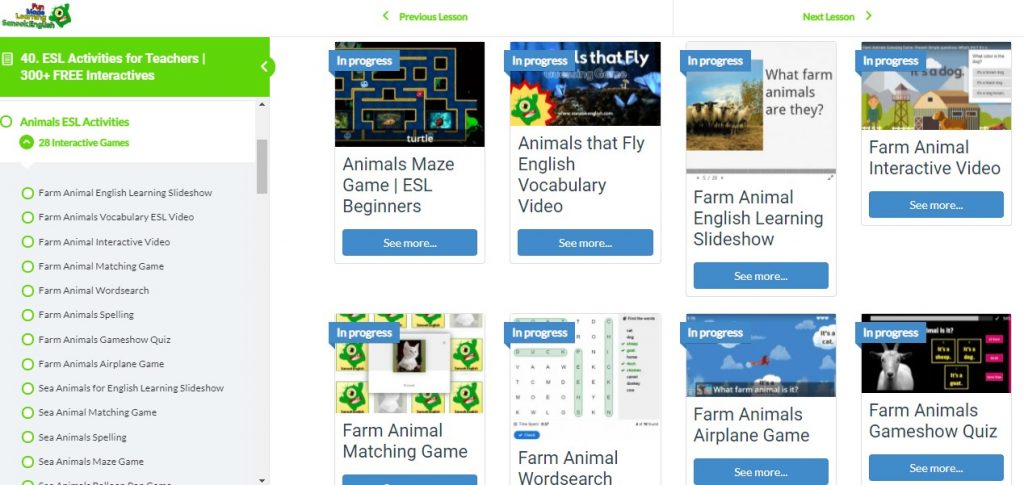
Each interactive is bright and easy to see. There’s an easy to navigate menu on the left as well. And our resources are growing every day. Some of our interactive ESL games include: interactive presentations, interactive videos, memory matching games, crosswords, wordsearches, gameshows, airplane games, maze chase games, branching scenarios, and many more.
All of our teacher resources are completely free. You can check it out here.
Here is an awesome list of 13 Free Teacher Tools for ESL Classes
1. Canva
What is Canva? For people and teams wanting to design absolutely anything, from logos and social media content to documents, prints and more.
Canva was (and is) an absolute game-changer for me. Canva is number 1 in my Teacher Tools for ESL Classes list. Before Canva, I plodded through PowerPoint presentations. It took me way too long to make them and they weren’t all that interesting. Canva changed all that. Canva showed me how awesome it is to create content. I love creating content now. Crafting a lesson with Canva and some of the other tools on this list makes it enjoyable. There’s no plodding. There’s no ‘Uggh’. It’s exciting. I’m excited to lesson plan. It’s another form of creativity for me. And if I’m excited, the students will be excited too.
If you don’t know what Canva is, you can check it out here. There’s an awesome Free account with thousands of images and tools, as well as a Pro account that’s not too expensive either.
I use Canva in pretty much every lesson, both online or in the classroom. My students love the beautiful pictures, the transitions, and the bright text. It’s easy to add photos, videos, all kinds of elements like grids, frames, lines, shapes, charts and all kinds of the cutest graphics. I know PowerPoint lovers will be saying that you can do all that in a PPT. But not with the ease, functionality, or beauty.
Let’s say you’re looking at your curriculum, planning your lesson for the day or week. You have to teach about animals. You browse through the resources that have (or haven’t) been provided for you. But they’re boring. So create your own. I used to dread this scenario, knowing it would take me forever to create something exciting. So I would go forward with my boring resources and my students would be bored. Not anymore. Now I love it. I love creating lessons from scratch using Canva. Check it out, your students will thank you.
2. Pinterest
What is Pinterest? Pinterest is a visual discovery engine for finding ideas like recipes, home and style inspiration, school and craft ideas and more.
No surprise here. Everyone knows Pinterest and it seems that people either love it or hate it. One thing is for sure, there are a ton of teacher resources. Pinterest is especially good for crafts. And it’s great for teaching younger students. There are over 200 billions pins on Pinterest. That’s a lot of stuff. And there’s a lot of great stuff. If you’re ever stuck for a craft while you are planning, head over to Pinterest, you’re bound to find something. I will keep this short because most people reading this will be familiar with Pinterest.
We have a Pinterest Page too: https://www.pinterest.com/sanookenglish/_created/
3. Nearpod
What is Nearpod? Nearpod is a tool for creating and delivering interactive presentations, formative or summative assessments, and content related to all kinds of stuff like Math, Science, Language arts, and more.
Nearpod could also be at the top of my Teacher Tools for ESL Classes list. You can think of Nearpod like a PowerPoint that you have ready for a class. Except within that PowerPoint you can create interactive videos (like EdPuzzle), games (like Kahoot or quizzizz), drag and drop activities (like Seesaw), collaborative boards, memory games, matching games, fill in the blanks, polls, have virtual tours and so much more.
I feel like most people are familiar with Nearpod too. If not, they should be. I’m really surprised at how many schools use Google Classroom when they could be using Nearpod. It’s far superior. I think it’s because of the mad scramble that many schools made to get online (our school included).
And I understand, it’s hard to get familiar with a piece of software or website or whatever it is you are using to teach with. So once a school goes in one direction, teachers work hard to figure out how to use that software to the best of their ability. It’s hard to change. So I feel that many schools chose Google Classroom, sort of in a panic, and now they’re stuck with it.
Whereas, if they had chosen Nearpod, there are so many more amazing things they could do. I know. I teach my online classes with Nearpod, my kids study with Google Classroom. Day. Night.
Again, I’ve written about Nearpod before. You can check out our “5 Best Apps for Online Teaching” article here.
There is a free account with Nearpod but I must say, it’s limiting. It’s a good place to get a taste of all that Nearpod has to offer. And it’s extensive and amazing and it’s one of those software things where I’m not sure how they are doing it.
You can check out Nearpod here to sign up for a free account.
4. Wordwall.net
What is Wordwall? It is an easy way to create custom activities for your classroom like quizzes, gameshows, maze chase games, airplane games, whack a mole games, and more. You can see more in the picture below.
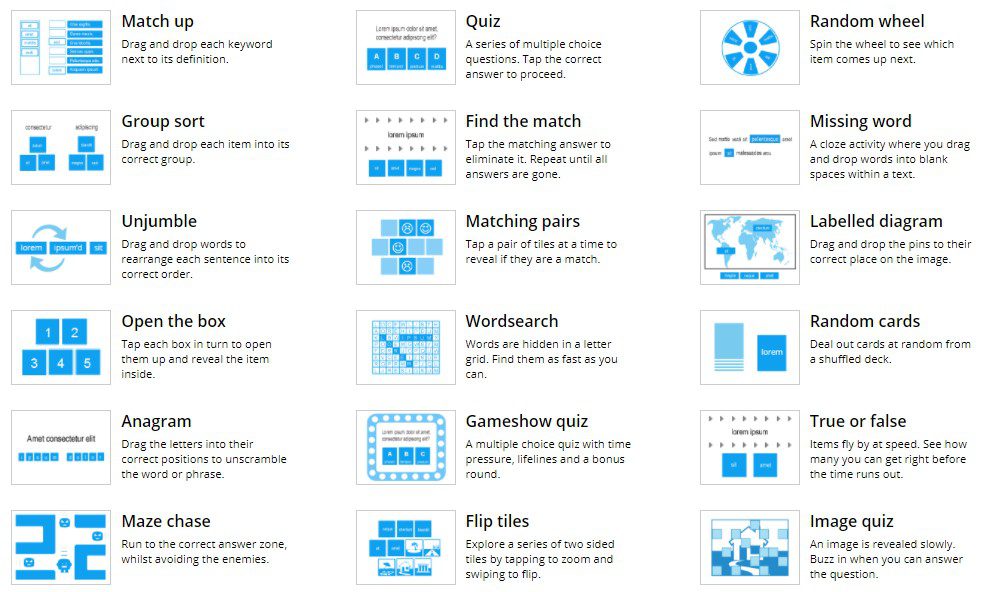
Wordwall is getting more and more popular. And rightly so. The great thing about Wordwall is that once you create one game, like a quiz, you can use it with many different templates. So one multiple choice quiz can be used with maze chase, gameshow, airplane game, image quiz and more. It’s awesome.
There’s a free account, but it’s limiting. Like Nearpod, it’s a good starting point. You can try the free account which gives you access to 5 games and see if you like it. You can check out the free account here.
You can also read more about Wordwall in this “5 Best Apps for Online Teaching” article.
5. YouTube Channels
What are YouTube Channels? Where a creator groups together all the videos they have made, the videos they like and watch, as well as the playlists for certain videos.
It has only been in recent years that I’ve discovered how awesome YouTube can be for teachers. For years I used YouTube as a way to help me teach my topic. Let’s say that I have a lesson where I am introducing Possessive Adjectives (my, his, her, etc.). A typical classroom lesson would be to teach possessive adjectives on the whiteboard, or with a presentation like a PowerPoint, or both. Then I would have a video to nail down what I’ve just taught, something like this:
Which is great. YouTube has been great for this for years. Continuing with my lesson: after watching this video I would probably move on to a worksheet or craft, followed by a game. It has only been recently that I’ve discovered videos with games inside (activity videos). So instead of always using classroom games, I can mix it up with games in videos from YouTube like this:
These videos are great to use in front of the class. I usually get my students into teams and have a point system. As I’m playing the video, I will pause it to give the students a chance to guess the answer.
There are some great channels doing this including ourselves:
Sanook English: https://www.youtube.com/c/SanookEnglishESLActivities
Games4Esl: https://www.youtube.com/c/Games4esl
There are a lot of channels doing songs and teaching resources, which are great, but I really love these games that are within the videos. My students love them too.
This is all completely free.
6. ClassDojo
What is ClassDojo? ClassDojo connects teachers with students and parents to build amazing classroom communities.
I use ClassDojo in every class that I teach. I use it as a classroom management tool. When you think of classroom management tools, you think of something strict. But ClassDojo makes it fun. Each student gets a monster. Below is an example of what it looks like:
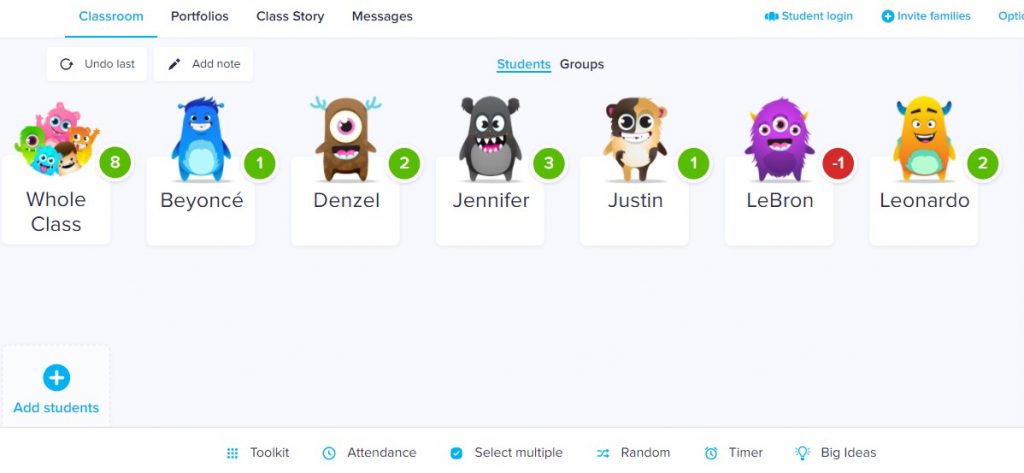
Each monster can be customized. Teachers can give points for positive actions or take away points for negative actions. Teachers can also link student accounts with parents. This way parents can see how their children are doing.
I personally believe it’s the best classroom management tool and it’s completely free. Check out ClassDojo here.
7. Twinkl
What is Twinkl? Twinkl.com has an unbelievable amount of resources for teachers, educator and schools.
Twinkl is incredible. And they get it. They create resources that teachers use and students love. Twinkl is particularly good for worksheets, presentations, crafts and activities. If you haven’t checked out Twinkl, you should. You should check it out now:

You should type in a topic just to see how vast it is. That one topic will give you worksheets, presentations, crafts, for all levels. Everything has been designed beautifully too. Twinkl is one of the best teacher tools for ESL classes.
Their free account gives you access to over 500,000 resources. That’s a lot. Their paid plans aren’t too expensive either and completely worth it.
8. oodlu
What is oodlu? A tool for creating and playing self-paced games digitally.
If you’ve never heard of oodlu, it’s not surprising, it’s a fairly new website. It is similar to Wordwall in that teachers create games and then there are a bunch of different templates to choose from. The games are pretty awesome as well:
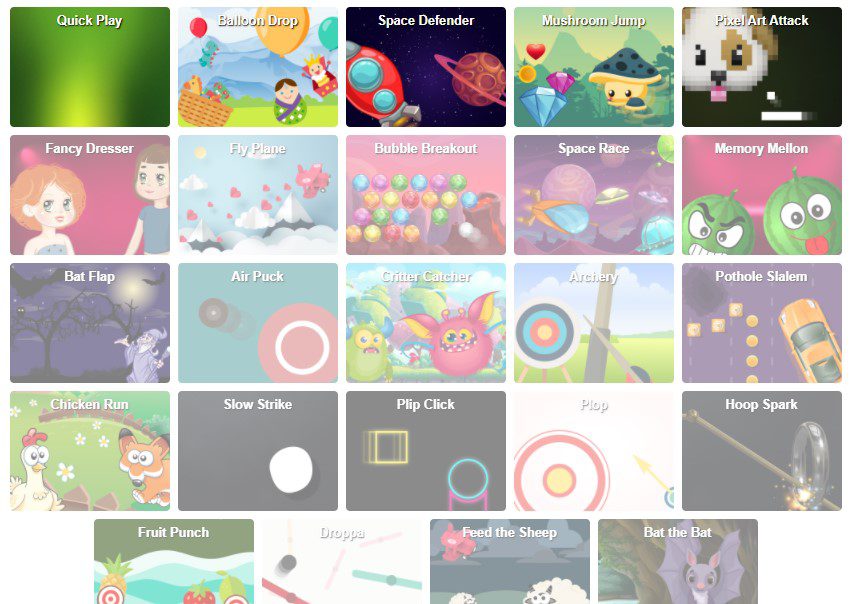
The structure is a little bit different than Wordwall. It looks really good, the games are visually appealing. Not quite as intuitive as Wordwall. Not yet. I think this will continue to get better in the coming years once they get a little more feedback. It’s still amazing though.
The free account gives you access to five games. In the above picture, it’s the 5 games at the top. Definitely worth while checking out. For oodlu click here.
9. H5P
What is H5P? H5P aims to make it easy for everyone to create, share and reuse interactive HTML5 content.
HTML5 makes things so much easier for sharing, using and developing interactive games and videos. It has pretty much replaced Flash games.
The variety of games and activities are numerous. With H5P, you can create interactive presentations, interactive videos, memory games, wordsearches, branching scenarios and so many more. H5P is especially good if you have a website, or use something like Moodle. This website runs on WordPress so we installed the H5P plugin and got access to a plethora of interactives. Here’s a look at some of them:
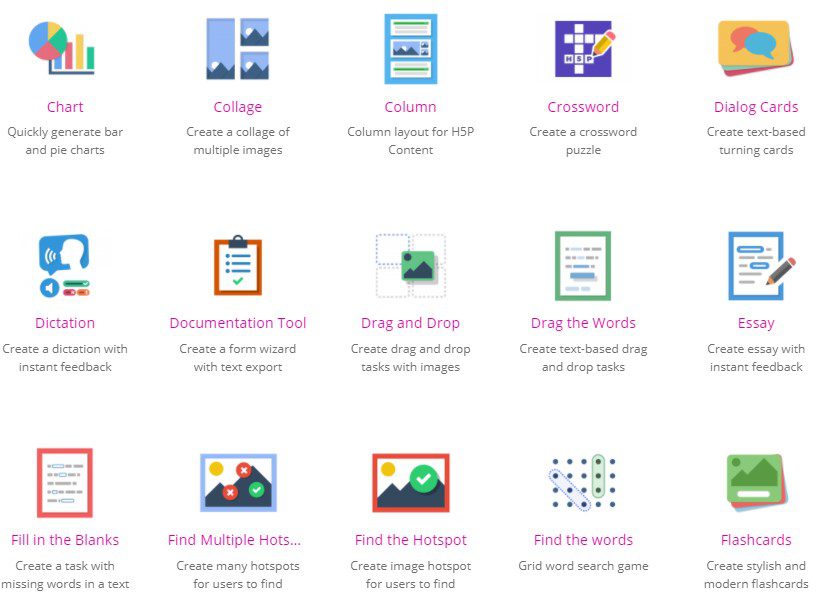
This is only 15 of 49 interactives that H5P has, as of September 16, 2021. If you are a teacher with a website, H5P is a must have.
It’s completely Free as well. You can check it out here.
10. Englishwsheets.com
What is Englishwsheets.com? It is a website full of English worksheets grouped by topic.
Most ESL teachers are probably aware of englishwsheets. This was a staple for me and still is. I use it less now that I’ve discovered Canva. For years, this was my go-too website for vocabulary teaching. If I was teaching about Sea Animals, I could go to englishwsheets.com and find a worksheet that would support my lesson. Their worksheets have great clipart images that my students like.
There’s a great variety of worksheet styles too. They have vocabulary sheets, vocabulary sheets where students must fill in the blank, wordsearch sheets, crosswords, missing letters, unscramble the words, multiple choice, and flashcards. And they have a nearly 100 different topics to choose from.
It’s completely Free and easy to download. Check it out here.
11. Teach-this
What is teach-this? Teach-this.com is a place where teachers can come to download the latest ESL/EFL teaching materials for use in the classroom.
Teach-this is my main website for activities especially for Grades 4-6 and higher. Teach-this is one of the great Teacher Tools for ESL Classes that are looking for interesting activities. They have amazing activities to get students into groups or to create interactions. The activities are very diverse and creative. Teach-this is fantastic for a class that is a bit higher who are getting bored with the same old thing. You can mix up your lessons with some awesome activities like Family battleships:
Here two students play battleships to find the other person’s family member. Each activity has an explanation and they are easy to download. There are a lot of resources for free and there’s also an exclusive plan. You can check it out here.
12. EnglishForEveryone.org
What is EnglishForEveryone.org? It’s a place for printable English worksheets.
For years, this was my website for everything grammar. When I needed to teach about the Past Progressive tense, this was where I turned. It has a massive section of worksheets on the verb tenses. They are presented in levels so it’s almost like part of a curriculum. These worksheets are great for older students.
Everything is free and easy to download. Check it out here if you are teaching anything grammar related.
13. Starfall.com
What is Starfall? It’s a place where children have fun while learning in an environment of collaboration, wonderment, and play.
Starfall is outstanding for younger students, kindergarten to Grade 3. It’s especially good for helping students to read. They have some fun, animated clips for teaching the sounds of the letters. My younger students love these. It’s great to follow Starfall through the sounds of the letters, into short and long vowels. There are worksheets and booklets that go along with the animated stories.
Head Teacher: “Can you teach them some phonics?”
You: “Can I teach them some… what?”
It’s a good place to start if you have a classroom full of youngsters and you are asked to teach them phonics.
Starfall has a good choice of free materials as well as some paid stuff. You can check it out here.
Summary
We hope you can enjoy some of these awesome resources. We believe these are 13 Awesome and Free Teacher Tools for ESL Classes. Our aim is to help ESL teachers so that the students thrive.