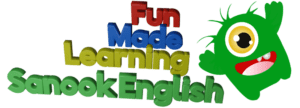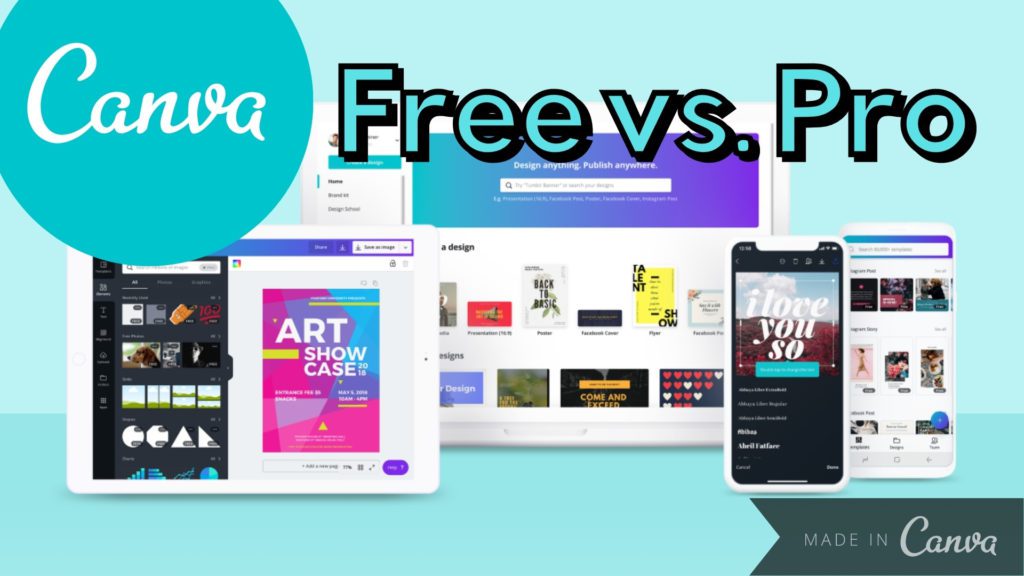Are you wondering about Canva Free vs Pro? Both options are fantastic. Canva can help you for teaching, for lesson planning, for personal projects, or for work. We’ll show you the difference between the free version of Canva and the paid pro version. You will also see how Canva changed my life and gave me a renewed love of teaching and lesson planning.
What is Canva?
“Canva is an online design and publishing tool with a mission to empower everyone in the world to design anything and publish anywhere,” from Canva’s About Us page. Those are some pretty lofty goals. Do they deliver? Absolutely.
Here is a presentation that I created in Canva.
Comparatives by Sanook EnglishAs you can see from the Canva Free vs Pro comparison, there are a ridiculous amount of options with the Pro version. That being said, you still get a lot with the Free version too. Let’s look at what Canva can do.
How Canva changed my life as a Teacher
I used to loathe lesson planning. Sitting down and creating another PowerPoint was like watching another ‘Friends’ rerun. It had become boring and predictable. But what else was there? There wasn’t anything else… until Canva entered my life. Discovering Canva for me was the equivalent of discovering ‘The Simpsons’. It was exciting and unpredictable. There were endless possibilities. And it was fun.

I fell in love with creating content. If you looked at my Comparatives presentation above, you can see how fun it can be and why my students love it. Let’s look at some of the features you can do with Canva.
Templates, templates and more templates
No matter what you are looking for, what you are teaching, what you are working on, there will be a pre-made template for it. You can click on a template and modify it however you want. So easy, so beautiful and so effective.
You can check out Canva presentations and all their amazing templates.
Want to share your designs on Pinterest? Check out all the Canva templates designed just for Pinterest.
You can also check out this video for a better understanding of how Canva works.
Brand Kit
If you have a company, website, social media page or channel, you can upload and save all your brand’s colors, logos and fonts. If you don’t have a logo, no worries. They have an awesome logo maker.
This way you can be consistent. You can see from the videos and presentations that we design that we are consistent with our fonts, logos and colors. Brand kit makes it easy for us to do that.
One-Click Magic Resize
The magic resize is awesome if you are sharing your designs on different social media outlets. Facebook has certain dimensions, Pinterest has certain dimensions, Instagram, they are all different. Once you create your design in Canva, with one click you can resize it to fit all kinds of different social media outlets.
Background Remover
This background remover is unbelievable. Seriously, you’ve got to try it. You just choose or upload a photo, click the background remover button and that’s it, the background is gone.
Design Awesome Videos
You don’t need fancy software to design and edit videos in Canva. With Canva Pro you get access to incredible videos that you can add to your projects, easily edit and even add designs over the video. Check out a presentation we designed in Canva as a classroom game.
Animals that Swim by Sanook EnglishAnimations make any Presentation look Amazing
If you looked at any of the presentations in this article that we have designed, you would have noticed that there is a lot happening. Pictures are flying in, words and letters are moving around. These are animations. Of course, we designed these for younger students so we added a lot of animations. They bring the slides to life, make them exciting for our students. These animations are incredibly easy to add as well. One click and you can add an exciting animation to your whole presentation. Click below for a glimpse.
Canva Free vs Pro: Compare
| Canva | Free | Pro |
|---|---|---|
| Price | Free | $9.99/month |
| Templates | 250,000+ | 610,000+ |
| Images, Videos Graphics | 100,000+ | 100,000,000+ |
| Cloud Storage | 5 GB | 100 GB |
| Brand kit | No | Yes |
| Resize for Social Media | No | Yes |
| Background Remover | No | Yes |
| Content Planner | No | Yes |
| Folders | 2 | Unlimited |
| Support | No | 24/7 |
| Animations | 6 | 13 |
| Audio Tracks | 75 | 25,000+ |
Summary
As you may have guessed we love Canva around here. I went from a plodding lesson planner to an excited content creator. All because of Canva. We could go on and on about how awesome Canva is but you should see it for yourself. You can check out more about Canva with the link below. Canva Free vs Pro? Their Free plan is awesome. You can do all kinds of great things with just the Free plan. Their Pro plan is even more awesome. Simpsons. Check it out.