The biggest problem for most teachers is getting our students engaged. An engaged student will enjoy lessons more and will learn more. So the question is: How to get students engaged in a class? These are the 5 best apps for online teaching and each of them are awesome for getting students engaged. These apps can help change the way we teach, the way we plan, and the way we approach a lesson.
I will talk about, what I think are, the 5 best apps for online teaching, or websites or resources that I use all the time. And I’ve found that they work well for keeping students focused and alert (which is easier said than done). I really believe these apps have helped me change the way I teach (in a good way). For each app, I will see how useful it is for asynchronous vs. synchronous learning.
Synchronous vs. Asynchronous Learning
Synchronous learning – students will be learning at a distance, but they will be virtually studying in an online setting at the same time with their teacher and classmates. (ex. a student attends a Zoom class with a teacher and 9 other students and they study live, in real time)
Asynchronous learning – students can learn at their own pace, on their own schedule, usually within a certain timeframe. (ex. a teacher assigns a link to a video for the students to watch before their next class)
Here are the 5 best apps for online teaching.
1. Nearpod (Free, Paid)
Nearpod is at the top of my list and for good reason. Every class I teach online is with Nearpod and Zoom. Here, fill in your nickname on this student paced lesson and have a look for yourself.
These are just a few of the things you can do with Nearpod. It’s amazing. (If you didn’t check out the mini lesson, it included a 360 degree virtual tour, a 3D viewer, open ended question, drag and drop activity, interactive video and a fun interactive learning game called Time to Climb.) This is using Nearpod asynchronously but it’s even better for synchronous learning.
Nearpod is the Best App for Synchronous Online Learning
As students complete tasks, the results immediately go to the teacher. Let’s say, you assign an open ended writing assignment to spell the planet that is closest to the sun. As soon as the students finish and submit it, the teacher can view the responses. Right away. If someone spells it wrong, I can give them feedback immediately.
I don’t know if you noticed but Nearpod is like a whole bunch of awesome educational apps wrapped into one.
The drag and drop activity seems like something from Seesaw. The interactive video is like Edpuzzle. And Time to Climb is like Kahoot. Except they are all in one place. Instead of jumping around to different apps you can do it all in one place and get results and give instant feedback. And there’s even more like the virtual tours, 3D images, matching pairs, fill in the blanks and so much more.
I do find it is a bit more complicated for parents with younger children. Nearpod makes it as simple as they can but it’s still another step. The easiest thing for online teaching is to use Zoom and share your screen or Google classroom and use Google meet. Parents just need one email or one link and they are in.
Using Nearpod vs. Screen sharing
Using Zoom and Nearpod makes it slightly more complicated but I think it’s worth it. Sharing your screen with Zoom or even Google classroom is limiting compared to what you can do with Nearpod. You can add a variety of activities and they are all interactive. Students are engaged throughout the lesson with Nearpod.
The Free Nearpod account is limiting but it’s good enough to get started and see if you like it. I liked it so much that I upgraded. You can check out Nearpod here.
Synchronous Learning with Nearpod: Yes. With the addition of Zoom or another video platform. Incredible interactives to keep students engaged.
Asynchronous Learning with Nearpod: Yes. They have an option for live lesson or student paced. Above I embedded a student paced lesson. Teachers can send a link or embed student paced lessons for students to finish on their own schedule.
Overall: A+. If you haven’t done so, check out Nearpod. Of the 5 best apps for online teaching, Nearpod is #1 for me.
2. Canva (Free, Paid)
I don’t know where I would be without Canva. Yes, I do. I would still be using PowerPoint. It’s like night and day for me. It opened up so much for me once I discovered Canva. Now I don’t want to knock PowerPoint because it’s great. I just like Canva so much more. It’s one of the best apps for online teaching. You can check out a little video about how to create a simple presentation in Canva:
I use Canva in pretty much every lesson, both online or in the classroom. My students love the beautiful pictures, the transitions, and the bright text. It’s easy to add photos, videos, all kinds of elements like grids, frames, lines, shapes, charts and all kinds of the cutest graphics. I know PowerPoint lovers will be saying that you can do all that in a PPT. But not with the ease, functionality, or beauty.
And there are all kinds of download options. As soon as you’re finished creating your presentation, you can download it to PNG, JPG, PDF, SVG, MP4 (this will keep your transitions or videos), or GIF. On top of that, you can download it right to your social media sites, you can embed it on a website, you can even download it as a PowerPoint and there are a lot more options too.
Using Canva with Nearpod
Tip: If you are using Nearpod and Canva, I recommend saving your presentation as a JPG because it’s a smaller file size, saves room in Nearpod.
Canva Accounts – Free vs. Pro vs. Education
The Free account with Canva is incredible. You only have to pay if you add premium items to your design, like certain images or graphics but there are tons of options that are Free, not premium. You can check it out here. If you wanted access to their millions of premium images or graphics, the Pro account isn’t too expensive either. You can check it out here. There’s also Canva for Education that certified K-12 teachers can access. Check it out here.
Synchronous Learning with Canva: Yes. You can use presentations with students in real time. I use a Canva presentation in almost every class. The presentations can also be used with Nearpod or anywhere really. There are so many download options that I feel like it can be used everywhere.
Asynchronous Learning with Canva: Yes. Presentations can be embedded in a website like this one below:
Comparatives Sanook EnglishOverall: A+. Canva is amazing. Pretty close between Canva and Nearpod as to which would be #1 of my 5 best apps for online teaching.
3. Wordwall (Free, Paid)
Wordwall is a great website for game based learning. Not only that, you can create a game, say a multiple choice quiz, and then the magic happens. You enter 10 questions and from that you get a myriad of different games. Those 10 questions can be used in a quiz, a gameshow, a maze chase game like Pacman, a balloon pop game, an airplane game and more. On top of that, there are a variety of printables to go with the game.
Create a Whack a Mole game with Wordwall
Yes, it’s a whack a mole game. You can create your very own whack a mole game. That’s right, see why we think it’s one of the best apps for online teaching. You can check out our video on how to create a Whack-a-Mole game in Wordwall:
Wordwall has such a variety of games that it is great for classroom teaching or online. What I do, if I want to give my students a little different type of activity than Nearpod has to offer, is paste a link into my Nearpod lesson and send them to Wordwall. I can’t see what they are doing as when I use activities within Nearpod. I send students to Wordwall where they each play a game on their devices. This best at the end of a lesson because it can be hard to get them back to Nearpod, also it ends the lesson with a fun activity.
It’s Easy to Embed Wordwall in a Website
Wordwall can also be embedded in a website. You can check out a Wordwall adjective Whack-a-Mole game below:
The Free account is limiting but it’s a great way to try out Wordwall. Once again, I found myself trying and falling in love with all the activities and games so I upgraded right away. You can check out Wordwall here.
Synchronous Learning with Wordwall: Yes, but for online learning the teacher must send students to Wordwall and can’t monitor their results in real time. You can view results in Wordwall but it’s not quite as convenient as seeing exactly what students are doing like with Nearpod.
Asynchronous Learning with Wordwall: Yes. The games are awesome for asynchronous learning.
Wordwall is Great for Individual students or the Whole class
*Note: I find that Wordwall has a nice balance of games for students to complete individually as well as activities that can be done with the whole class. Something like the Whack-a-Mole game is great for individuals whereas something like the wheel spinner is great for the whole class. I love creating a wheel spinner with different questions that are great for warm-ups. Check it out below:
Overall: A. Wordwall is great for ESL teachers that want to add something different to their lessons. It’s definitely one of the best apps for online teaching.
4. ClassDojo (Free)
I put ClassDojo here because it is so awesome. I use it in every classroom class I teach. However, I don’t use it for online teaching. I know this is an article about online teaching but I just don’t use it online. I think it can be very valuable for online teaching though. If you are teaching classes and you are sharing your screen using Zoom or something, ClassDojo can come in very handy.
If only ClassDojo integrated with Zoom
My biggest problem is that ClassDojo doesn’t integrate enough. And I can’t find anything else that is as good that does integrate. I really wish that ClassDojo integrated with Zoom or that there was someway to embed it on my website. But, as of this writing, August 2021, there isn’t.
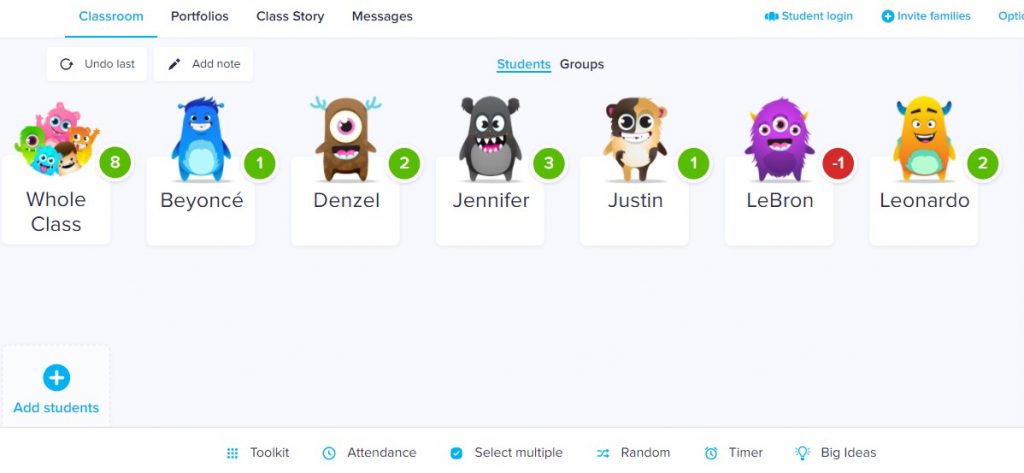
Even though I don’t use it online, it has to make the list. ClassDojo has proven to be amazing. My students love it. Each student is assigned a monster. The teacher can give points (if students do something positive) or the teacher can minus points (if students do something bad).
The Best Classroom Management Tool
One of the best, if not the best, classroom management tool around. Each class, my students are excited to see their monster, change their monster, see how many points their monster has, etc. Teachers can connect with parents which helps even more with classroom management.
On the spinning wheel from Wordwall (above), one of the spots has a +1 or +3 for the class. I use this in conjunction with ClassDojo. I always have ClassDojo opened in a seperate window and if a student lands on a +1 or +3, I will give the whole class a + and they erupt.
Synchronous Learning with ClassDojo: Yes. You can share your screen and use it to reward or as a classroom management system. It’s greatest benefit, I feel, is using it synchronously in the classroom.
Asynchronous Learning with ClassDojo: Yes and No. The way I’ve structure my online environment, ClassDojo is not good for asynchronous learning. I want it as a reward system. Now there are other ways to use ClassDojo which might be good for some teachers to use with asynchronous learning. You can send assignments to students through ClassDojo so that might benefit teachers.
You can check it out, it’s completely Free, no paid plans, here.
Overall: B. For me, it’s not one of the best apps for online teaching, but I think it could be for many. But I think it’s one of the best apps. Period.
5. H5P (Free, Paid)
Last but definitely not least on this list is H5P. H5P is an unbelievable resource especially if you have an LMS or educational website because it’s completely Free. The only paid version for H5P is if you want to create activities on h5p.com instead of setting up your own website.
Huge Variety of Games to make Lessons Interactive
The variety of games and activities are staggering. With H5P, you can create interactive presentations, interactive videos, memory games, wordsearches, branching scenarios and so many more. The activities are easily added to a website like this:
Synchronous Learning with H5P: Not really. I think they have gotten into synchronous learning a little more but not really.
Asynchronous Learning with H5P: Yes. It is incredible for asynchronous learning. It’s easy to create games and activities then add them on a website or LMS, within a post, on a separate page. It’s great if you have courses online. You can check out one of our Free courses for a better idea of how H5P can be used here.
Overall: B+. H5P is one of the best apps for online teaching even though it is better suited for asynchronous learning.
If you haven’t checked out any of, what we think are, the 5 best apps for online teaching, please do. Each one presents an opportunity to do something special with our students.
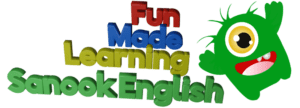
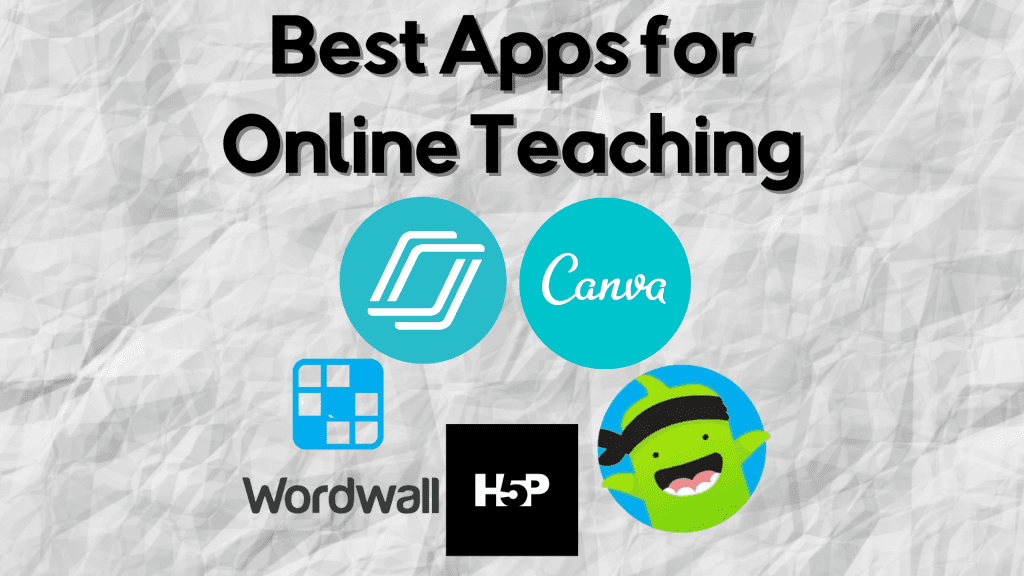
Comments are closed.